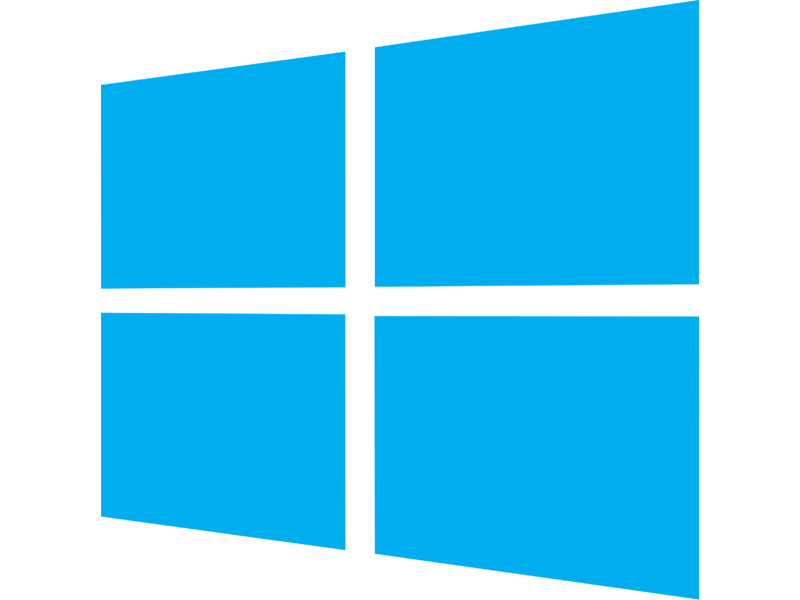@SJRCPort
Announcements
NAPLAN - LOCKDOWN BROWSER
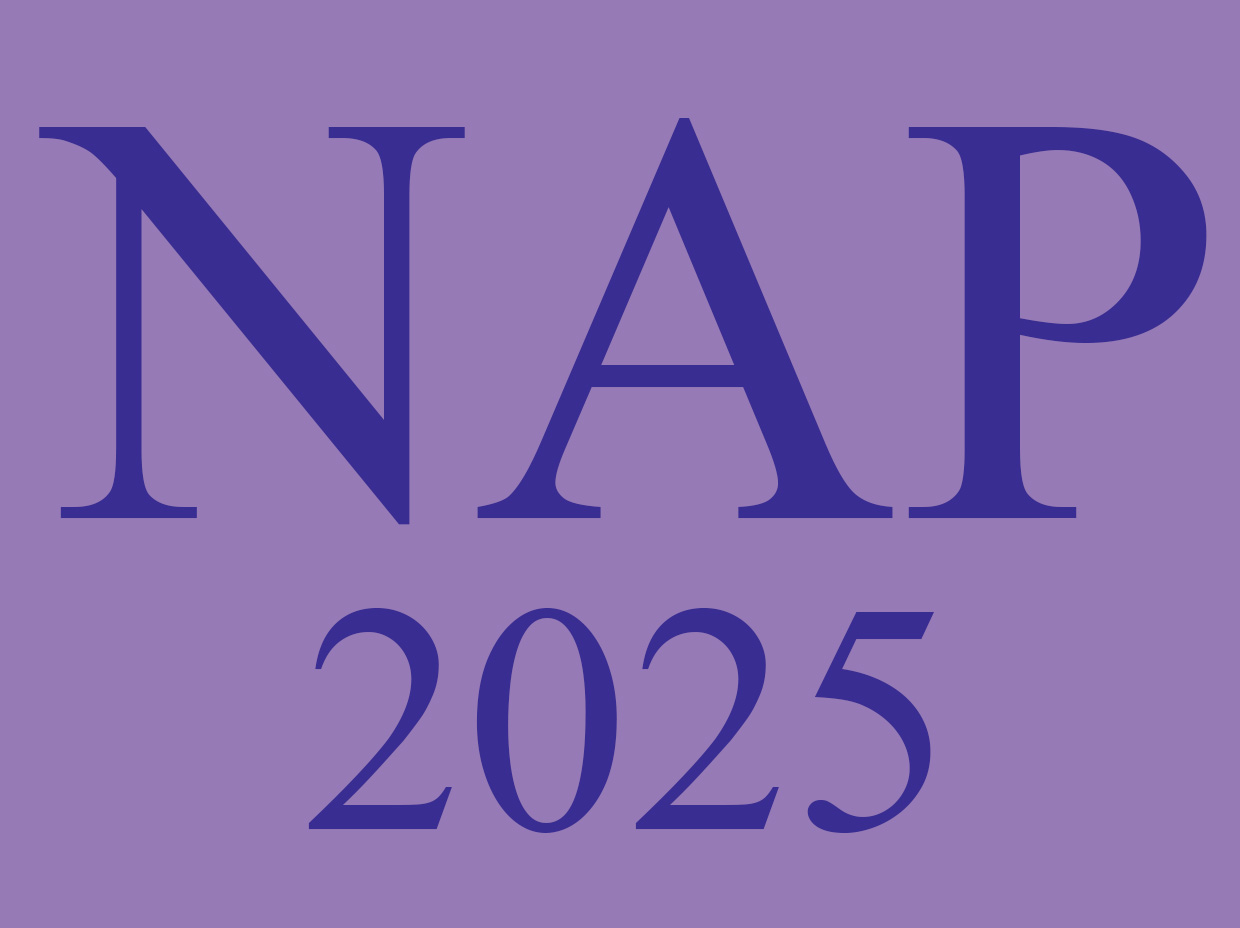
The latest version of the NAP LockDown Browser should have a purple icon.
Complete the following steps to be set up for NAPLAN 2025.
1. Uninstall any previous versions of the NAP Lock Down Browser.
Click here for instructions.
2. Install the "latest" version of the NAP Lock Down Browser.
Click here to download.
Click here to watch a video on how to install the Lock Down Browser
3. Have the icon on your desktop so you are ready to show your teacher.
Minimum Standards - Lock Down Browser
Use the following links to download and install the app on your computer
Windows Users
Mac Users